Are you looking for a very cute diary to keep? Our Icon Diary is just for you!
You can select diary's background image and add icons for each diary.
You can save a lot of diaries in a day. Saved diaries will be displayed under the calendar as image so that you can easily manage your diaries.
You can manage your daily plans by adding 2 marks on each date too!
**The initial window is the calendar.**
*From the left.
1.「Add」button: You can create a new diary.
2.「Today」button: Go back to the today's date.
3.「Left」& 「Right」button : Move the date right to left.
4.「List」button: Display saved diaries in the list.
1. First, press 「Add」button of the calendar.
2. Then move to the Canvas Window.
***Buttons of the Canvas Window***
Left Top:「Shrinking」button: You can shrink the icons.
Left Bottom: 「Rotate Left」button: Rotate the icons to the left.
Left Right Top:「Stamp」button: You can add icons from the list below when it is 「On」.
Left Right Bottom:「Background」button: You can change the background image when it is 「On」.
Right: 「Delete」button: You can delete icons. Drag the icon to the trash can.
Right Top: 「Enlarging」button: You can enlarge the icons.
Right Bottom: 「Rotate Right」button: Rotate the icons to the right.
*From the left.
1. 「Text」button: Press this button to write the text. Keyboard will be displayed.
2. 「Email」button: You can send the memo by email.
3. 「Mobile Background」button: You can save the memo as the mobile background.
4. 「Move Icon」button: When you press this button, the icons will be danced up and down!
3. When you move to the Canvas Window, 「Stamp」button is 「On」. When it is 「On」, the list of icons will be displayed below.
4. Tap any icon you want to add on the canvas.
5. Drag and move the icons wherever you like.
6. Press 「Background」button to change the background image.
7. Select a background image from the list below.
8. Edit Icons by using 「Shrinking」「Enlarge」「Rotate Left」「Rotate Right」buttons.
9. After creating the diary, Press 「Menu」→ Select 「Tag」→ Enter the name of the tag.
10. Press 「Back」button of the mobile to go back to the calendar. The diary will be automatically saved by doing so.
11. You can confirm that the diary you have created is saved under the calendar as an image.
12. 「Star」mark will be displayed on the date when there is saved diary.
※Pay version:No ads display


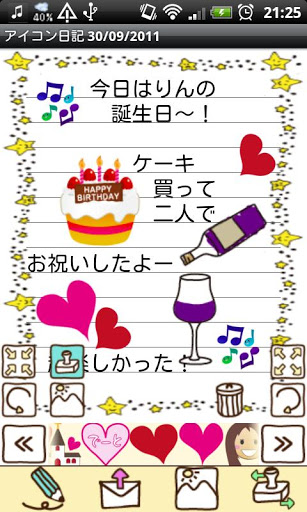


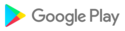















![icon [Legacy] Alarmy (Sleep If U Ca](https://img.apk.cafe/img:bz02eDZ2aGkmbD0zdXgmaD1wbmcmZj1HbGk5MCZpPTU)























































